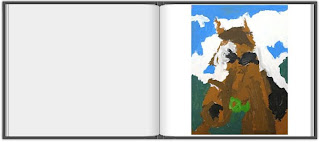I have a special spot for hand assembling photo albums. Kolo makes beautiful paper, cloth, and leather albums and they are my absolute favorites.
 With the photos I took at one of my dearest friends' wedding, I created two books, one for the bride and groom and one for the bride's parents.
With the photos I took at one of my dearest friends' wedding, I created two books, one for the bride and groom and one for the bride's parents.(The final products were photographed on my versatile backdrop.)
The wedding ceremony had taken place in front of a red wall, which made for a striking background in the photos.
I loved the contrast of the bright red on the black pages and how the cream pages matched the bride's wedding dress.




I found the perfect black brocade fabric with red embroidery that matched both album covers and sewed drawstring bags to carry and store the books.